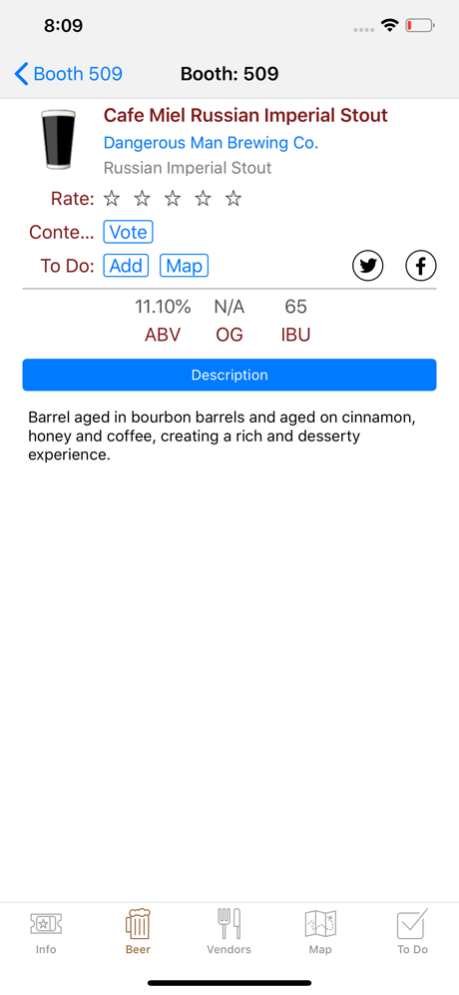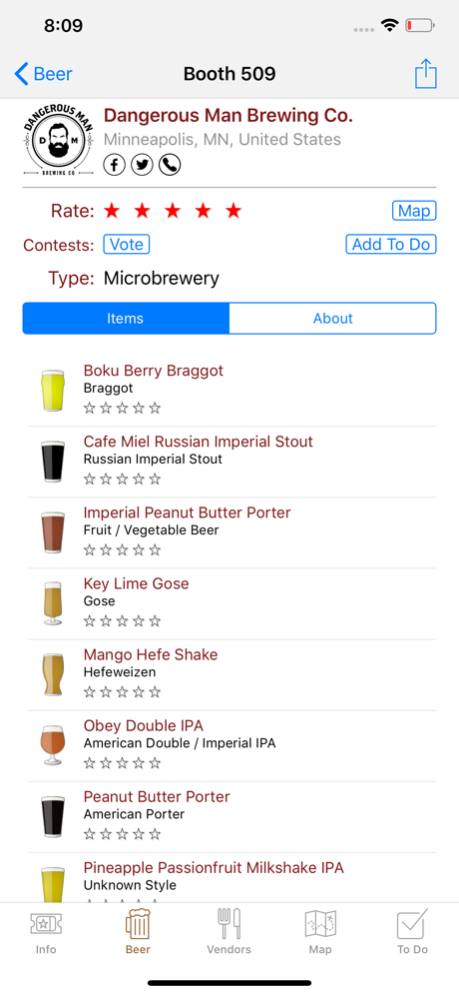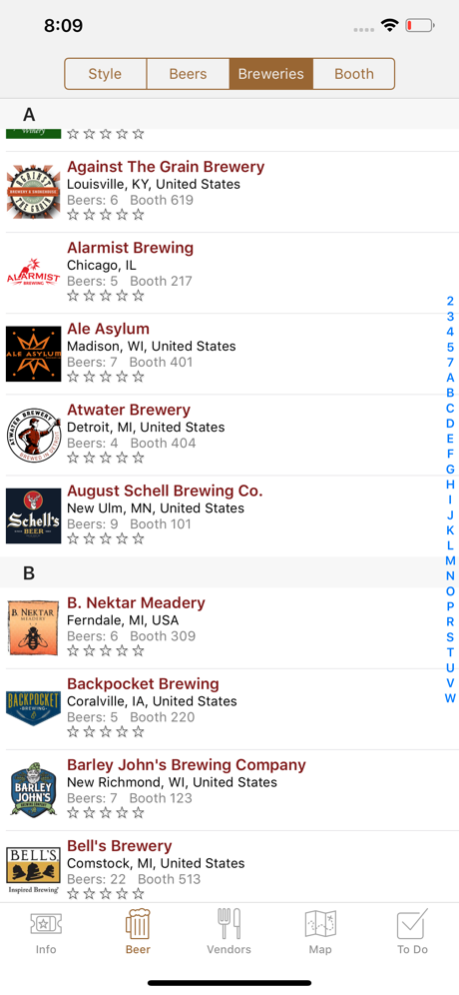Autumn Brew Review 4.0
Continue to app
Free Version
Publisher Description
The official app of the Autumn Brew Review.
Beer and brewers from all across the nation will be on-site for one of the largest and oldest annual celebrations of craft beer in Minnesota. The 16th annual non-profit outdoor festival, produced by and benefiting the Minnesota Craft Brewers Guild, will feature unlimited beer from 130+ breweries, as well as non-alcoholic samples, a commemorative tasting glass, live music, tasty food vendors on-site, vote for your favorite beer and table display competitions, beer educational sessions & tours, random shenanigans, and a good time to be had by all at this beautiful historic venue on the banks of the mighty Mississippi.
Use this handy App before and during the Autumn Brew Review to:
* View which Breweries are attending
* View which beers they will be sharing, rate and take notes on them.
* Mark the breweries you want to see on the map so you can make sure you hit your favorites.
* Get detailed descriptions for breweries and beers
* View all the great food vendors
* Share on social media!
Sep 20, 2019
Version 4.0
All new and updated for 2019!
About Autumn Brew Review
Autumn Brew Review is a free app for iOS published in the Recreation list of apps, part of Home & Hobby.
The company that develops Autumn Brew Review is Fest Buddy. The latest version released by its developer is 4.0.
To install Autumn Brew Review on your iOS device, just click the green Continue To App button above to start the installation process. The app is listed on our website since 2019-09-20 and was downloaded 7 times. We have already checked if the download link is safe, however for your own protection we recommend that you scan the downloaded app with your antivirus. Your antivirus may detect the Autumn Brew Review as malware if the download link is broken.
How to install Autumn Brew Review on your iOS device:
- Click on the Continue To App button on our website. This will redirect you to the App Store.
- Once the Autumn Brew Review is shown in the iTunes listing of your iOS device, you can start its download and installation. Tap on the GET button to the right of the app to start downloading it.
- If you are not logged-in the iOS appstore app, you'll be prompted for your your Apple ID and/or password.
- After Autumn Brew Review is downloaded, you'll see an INSTALL button to the right. Tap on it to start the actual installation of the iOS app.
- Once installation is finished you can tap on the OPEN button to start it. Its icon will also be added to your device home screen.